My Email Account is Full – How to Backup / Empty Email Account Storage?
Robert Hobb | June 8th, 2021 | Backup
(My Email Account is Full of Spam & Junk Mails, How Can I Empty My Full Account ?)
“Hello, for the past few days I was not receiving emails due to full storage issues. The people who emailed me did not get any emails back saying that their emails had not been delivered. This is why I was trying to send an email to my account from another email account to check if I received the email. I received an email from my email service provider stating that the email was not delivered. I want to clear all emails from my email account. But, I have some important message on this. Does anyone know how I can download email from my email account to my computer?”
Unlike the above user query do you also want to backup emails from your email account to computer? Are you one of them who wants to empty all email account & download emails from Webmail Server, then read this article to know how to backup emails from email account to PC. This post is solve queries like “How to download & empty emails from an email account ?” In this page, we will explain a complete overview of Email Download Manager Software. The utility provides a quick and easier method to download emails from an email account. I If you want to empty your email account, but before emptying, you want to download the email from your email to the computer. Then download this application on your Windows computer first.
Why Are Email Accounts Mailbox Sizes Limited ?
To make your email account perform better, the webmail server limits the amount of space allocated to an email account on its server. Mail servers do this to maintain performance and high-level securities. Servers also regularly backup every email account mailbox. Therefore, we need to limit the size of each account because we actually place several identical copies of each account mailbox in order. To cleanup more space of your email account when is almost full to take backup on local devices. Once the computer has downloaded and backed up the emails, they should be removed from the server, freeing up that space and keeping your server clean and fast.
How Do You Know Your Email Account is Full ?
If you are receiving an email from your mail server, you may see an indication of exceeding your email quota. It might look like this:
“Mailbox Size Warning: The mailbox XXXX@mailserver is almost full. You should remove some emails as soon as possible”
Or
“Mail Delivery Failed: Returning message to sender”
The following tutorial will help you to backup emails from an email account. After, download emails from your email account you can clean up all storage space without getting any issues.
Steps to Backup Emails from Email Accounts
Take the Following steps to empty your email account, first download all emails to local storage: –
Step-1. Run Email Account Backup software on Windows Computer.
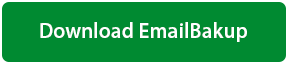
This software is a Free to Try. Safe & Secure Download.
Step-2. Choose your email account from the list of email source option.
Step-3. Thereafter, fill all the email account credentials in the interface.
Step-4. Now, select your email folder which you want to download in computer like download inbox emails, download sent emails, etc.
Step-5. After that, choose the required backup option and file saving option.
Step-6. Select the destination location path to save backed up data in computer.
Step-7. After all, click on the Backup button to start Email back upping process.
Learn How to Clearing Messages from Your Email Account
After downloading all the email folders from your email account. Now, you are free to delete all emails from the server. Follow the below steps to learn How can I cleanup more space if my mailbox is almost full: –
Default Option:
You can delete emails on your email account one by one and select all emails and click on the trash option. When all emails go into the trash, you can empty the trash with the button provided to remove all emails from the server.
Using Email Client Application to Empty My Email Account Storage
An email client is a desktop based application that enables configuring one and more email account to send or received emails in desktop interface. It is an email manager or email management utility for desktop based computer. User can use this application to empty all emails from the server. Just configured email account by using IMAP Server option. Thereafter, choose the email folder and hit to delete option. After few minutes, all your emails will be automatically removed from the server.
Conclusion
“Are your mail server space is running out and you want to download emails from your email account, then read this post to know how to download emails from an email account. In this page, you will get to know the complete procedure to backup emails to computer when your account space was full. The mentioned application will help you to download emails from email account to various formats. It keeps all the meta properties of your emails during email download process.“
