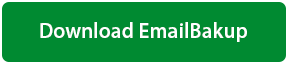How to Backup & Download Mails from Zimbra TGZ Files?
Robert Hobb | July 16th, 2021 | Backup
Zimbra is a suite of business collaborations that gives services such as email servers and web clients to organizations of all sizes. Users who access the Zimbra Web client service can manage sending and receiving, contacts, calendars, emails, notes, briefcases and more other tools. Timely backup of all this data is very important to avoid data theft, accidental loss, file damage and so on.
Here, we will explain the direct method to download emails from Zimbra account. You can simply use the Email Backup Software to complete the task. Backup and save emails from Zimbra TGZ files in minutes. The best thing is that all of your information and data properties are insured.
Learn about the key benefits of using the app.
- Download emails in bulk from your Zimbra web client to your computer.
- Backup all items from Zimbra TGZ mailbox without losing data.
- Upload Zimbra user emails to different file formats.
- Advanced filters to find emails with keywords and phrases.
- Save emails from the Zimbra folder to the cloud platform.
- Ability to send all Zimbra emails to email clients.
- 100% safe backup of Zimbra .tgz files to hard drive.
The Zimbra Email Download Utility is a direct method to download multiple emails from Zimbra Webmail. Any user can access this utility to save Zimbra TGZ email backup on hard drive. This is a user-friendly application with a consistent interface. You can also check out the demo version of the application and download 10 emails from your Zimbra email mailbox. When you’re happy, activate your license key and download all your emails from Zimbra.
How to Download Emails from Zimbra with Attachment?
Downloading emails from the Zimbra mail server to various file formats or email clients is not a routine task. You need correct planning, correct implementation of solutions, and expert guidance. Zimbra Email Downloader is a first-class solution in all areas. It backup mailboxes from Zimbra mails with zero downtime.
It is a completely flawless solution for downloading Zimbra TGZ files and switching emails, contacts, calendars, briefcase, and more from a Zimbra account to another platform.
The toolkit follow an easy and quick process to save email from Zimbra data that includes few steps:
- Free Download and run the Zimbra Email Downloaded on your Windows machine.
- Press the Open tab and select the mode from Choose File and Choose Folder to load TGZ files from the save location.

- Select the email from Zimbra to read the information in the different preview modes.

- In this step, you can select any option from the saving format list to download emails from Zimbra account.

- The software also provides file naming option and freedom to choose desired path for fine-grained email management.
- When you have provided all the details to download the Zimbra mailbox, click on the Save button.
- The Zimbra TGZ email download process to your computer has started. It will be done in few mintues.
- When you download the Zimbra email, you will see the full conversion message.
Make Use of Advanced Options as Needed
You may have noticed that after you finish locating the resulting files, a lot of options appear in the software panel. I am now going to discuss this one by one. So read on.
- Open Folder After Export Completed: This is a useful template to automatically get the resulting file to the location mentioned. Please activate the mode.
- Ignore Gray Folders: It is a mostly ignored folder that is created as default folder. Skip this option to get results without unnecessary folders.
- Create Empty Folder – This option is an empty folder for user requirements. You can Enable and disable if necessary.
- Delete Old Folder: If users have old folders that you no longer need, you can delete them if necessary.
- Include Email Headers: Most of the users often want to view the email headers. This way, you can turn it on and read the headers of the emails.
Why Zimbra Email Downloader Software is Best for You?
Email is an important source of communication containing valuable information. Therefore, for tasks such as downloading emails from Zimbra, always rely on 100% professional solutions.
By choosing the mentioned software, you can get the following advantages:
- No Hassle: For downloading emails from Zimbra using the software, no installation or configuration is required. It is a completely simple process.
- Open and read Zimbra emails before completing the task: The most significant benefit for users is reading emails in Zimbra mailboxes. In addition you can view the key information of the message.
- Download Zimbra Email Including Attachments: Many times, users worry about downloading emails without attachments. With the help of this tool, users can download Zimbra emails along with attachments.
- Valuable Search Mode: The application provides a search mode to help users find information in emails. Just enter a word or phrase to see the results.
- Compact View: It is one of the main functions of the tool. After the software analyzes the folder from the configuration file, you can use the compact mode to discard the system folder and view the Zimbra mailbox.
The Conclusion
I have tried to put together all the valuable details to download Zimbra emails with excellent solution. It is also free and users can test it before purchasing its. Therefore, download all emails from Zimbra safely and proficiently without any hassle.