How to Download GoDaddy Webmail Account Emails to Computer?
Robert Hobb | June 1st, 2021 | Backup
GoDaddy is an Internet domain registrar and web hosting company from America. It also provides business email service. Thousands of organizations trust GoDaddy for a smooth communication task.
Here, we will explain the direct approach to download emails from GoDaddy Webmail account. You can simply accomplish the task using the Email Backup Software. Take a backup and save emails from GoDaddy Workspace in a few moments. The best thing is that all your information and properties are insured. Explore the key benefits of using the application.
- Download emails from GoDaddy Webmail to Computer in bulk.
- Backup all items from GoDaddy mailbox without any loss.
- Download GoDaddy user emails to multiple file formats.
- Save emails from GoDaddy domains to the cloud platform.
- Capable of downland all GoDaddy emails to email clients.
- 100% Secure backup of GoDaddy email to Hard Drive.
- Advanced filter to arrange emails from the GoDaddy domain.
GoDaddy Email Download Utility is a direct method for downloading multiple emails from GoDaddy Workspace Webmail. Any user can access this application to save GoDaddy Email Backup to Hard Drive. It is a user-friendly application that comes with a consistent interface. You can also check the demo version of the application to download 25 emails from GoDaddy email account. Once satisfied, activate the license key to download all emails from GoDaddy.
How to Download emails from GoDaddy Workspace to Computer ?
With GoDaddy Email Backup Tool, it is possible to download desired emails from GoDaddy accounts. The utility saves the resultant data at the desired location with complete information. The tool allows to save the items of GoDaddy Webmail account to well-known file formats provided by the application such as GoDaddy to PST, GoDaddy to MSG, GoDaddy to EML, GoDaddy to HTML, GoDaddy to ZIP, GoDaddy to PDF, GoDaddy to CSV, GoDaddy to RTF, GoDaddy to DOC, and more.
To save GoDaddy emails in Outlook PST file, Microsoft Outlook installation is not required. Now, let’s check step-by-step to download GoDaddy emails to a computer.
Steps to Download All Emails from GoDaddy Webmail
Step 1: Download GoDaddy Email Backup App on your Windows machine.
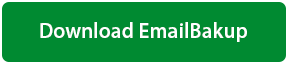
This software is a Free to Try. Safe & Secure Download.
Step 2: Thereafter, Run the software & Add file /folder from the email source list.

Step 3: After that, enter the login details of your GoDaddy Webmail account and click on the Login button.

Step 4: Now, choose the mail folder for the backup process.
Step 5: Here, check the Saving option list. Choose the required option from the list.
Step 6: Enter the destination path. Select the File Naming option to arrange resultant data.
Step 7: Thereafter, click on the Backup button to start the process of downloading GoDaddy emails.
Step 8: After that, you will get a complete conversion message after saving all GoDaddy Workspace emails.
Essential Features by GoDaddy Email Backup Tool
1. Simply Download GoDaddy Emails in Bulk:
The user can easily convert the bulk of GoDaddy email files individually. Also, the GoDaddy Email Download App allows adding folder having multiple GoDaddy Workspace emails. It helps to save users time by converting the bulk of email data at once.
2. Save GoDaddy Workspace Email in 10+ File Formats:
The application offers the option to download emails from GoDaddy to popular file formats. The user can also backup GoDaddy mailbox to PST, EML, MSG, MBOX, PDF, RTF, DOC, and more in a direct way.
3. Retains Data Integrity:
GoDaddy emails are composed of various email addresses in it like To, Cc, Bcc along with hyperlinks, images, graphics, and other Metadata. The program keeps all the information intact while downloading GoDaddy Workspace user emails.
4. Offers Multiple File Naming Conventions
To save the GoDaddy email data, the user can easily select the desirable file naming option. The software offers various file naming options before starting the process. For example, the user can store the files by subjects, dates, or other combinations.
5. Backup GoDaddy Emails to Cloud Platform
The utility comes with advanced features and allows the user to save GoDaddy emails to various cloud platforms. Such as GoDaddy to Office 365, GoDaddy to Gmail, GoDaddy to G Suite, GoDaddy to Exchange, GoDaddy to Outlook.com, GoDaddy to Rediffmail, GoDaddy to Hosted Exchange Server, GoDaddy to Amazon Workmail, GoDaddy to IMAP, and more.
6. Download GoDaddy Mailbox to Email Client Formats
GoDaddy Email Backup App is an all-in-one toolkit with amazing options. The tool allows the user to save GoDaddy emails to Outlook. No need for MS Outlook installation for the process. You can also save GoDaddy to Thunderbird, GoDaddy to Zimbra, GoDaddy to Lotus Notes, and GoDaddy to Windows Live Mail.
7. Compatible with All Windows OS
The software supports all the Windows OS version. The user can install the utility on any Windows machine. It also supports all the editions of MS Outlook, Exchange Server, and more.
FAQ’s
1. How do I migrate GoDaddy Workspace email to Office 365 account?
Ans. Follow the instructions to download emails from GoDaddy Webmail to O365.
- First, Install and Run GoDaddy Email Download software on the Windows machine.
- Thereafter, select the GoDaddy option from the email source list. Enter the login details and click on Login.
- After that, choose the folder to continue the process & pick Office 365 in the Saving option.
- Provide the O365 login details. Finally, click on the Backup button.
- The software starts downloading emails from GoDaddy Webmail account to Office 365.
2. Can I transfer GoDaddy Domain emails to Computer?
Ans. Yes. You can easily save multiple GoDaddy emails to Local PC with attachments.
3. Does the tool support to migrate Inbox emails from GoDaddy Workspace Webmail account?
Ans. Yes. Using the tool, you can download emails from Inbox, Sent Items, Drafts, Junk, and from any other mailbox.
4. Is it possible to save GoDaddy emails to PDF format?
Ans. Yes. The software is capable to save emails from GoDaddy to PDF.
Client’s Review
– David Kristine
“Estaba muy satisfecho also con el correo web de GoDaddy Workspace, pero algunos requisitos me hicieron buscar una solución para transferir algunos de mis correos electrónicos importantes de GoDaddy a PDF. Also, estoy muy agradecido con el equipo de Download Mails Ustedes son muy útiles para completar mi proceso.”
– Charles Perk
